[old version] Bambu X1C
Benötigte Addons
- NodeRed
bitte bei der NodeRed Konfiguration ein Credential Secret vergeben
- MQTT Broker
hier legt ihr noch einen Login an:
- username: mqtt_user
password: 1234asdf
NodeRed Vorbereitung
Vor dem Import müssen folgende Punkte in der unten zum Download angebotenen JSON mit "suchen&ersetzen" getauscht werden.
ich verwende hierzu Notepad+ und rufe diese Funktion mit Strg + F auf und wähle dort den Abschnitt ersetzen
{PRINTER_NAME}- keine Leerzeichen im Namen verwenden (Groß und Kleinschreibung beachten)
Nutzt ihr Bambu_X1C als Name kann meine Dashboard direkt verwendet werden
{PRINTER_IP}zu finden auf dem Drucker unter Netzwerk
{PRINTER_SERIAL}findet ihr im Drucker bei den Infos
{HA_MQTT_BROKER_HOST}hier ist die IP Adresse vom MQTT Broker ohne Port zu hinterlegen
solltet ihr Homeassistant OS nutzen mit dem Mosquitto Broker Addon ist es die IP vom Homeassistant wie das geht erfährst du HIER
Einfügen der Config in NodeRed
Jetzt musst du diese Config noch in NodeRed importieren.
Jetzt drückt ihr noch auf Übernahme (deploy)
Jetzt sollte euer Flow etwa so aussehen:
MQTT Login eintragen in NodeRed
sollte hier nicht verbunden stehen habt ihr ein MQTT Problem
Vermutlich müsst ihr hier noch euren Login ergänzen.
Mit Doppelklick auf HomeAssistant In öffnet sich ein kleines Fenster wo ihr den Abschnitt Server findet. Dahinter ist ein kleiner Stift zum bearbeiten. Hier müsst ihr unter Sicherheit noch eure MQTT Login Daten eintragen.
Jetzt drückt ihr noch auf Übernahme (deploy)
Jetzt sollten unter eure Geräten bei MQTT die Geräte sichtbar sein.
Mein Dashboard
Benötigte Files:
bitte unter config/www/ ablegen z.B. mit Studio Code Server im Homeassistant
geht per drag&drop
Bitte noch per HACS folgendes Frontend herunterladen:
- card-mod
- hui-element
- Config Template Card
- Mushroom
und dann einfach den folgenden Code als manuelle Karte hinzufügen:
YAML Code - Visuelle Karte
type: vertical-stack
cards:
- type: picture-elements
elements:
- type: custom:config-template-card
entities:
- sensor.ams_0_bambu_x1c_tray_0
element:
type: state-icon
entity: sensor.ams_0_bambu_x1c_tray_0
icon: >-
${states['sensor.ams_0_bambu_x1c_tray_0'].state != 'Empty' ?
'mdi:bullseye' : 'mdi:tray' }
style:
top: 28%
left: 18%
'--paper-item-icon-color': var(--tray_0_color)
background-color: rgba(0,0,0,0.5)
box-shadow: 0 0 5px 5px var(--tray_0_bg)
border-radius: 50px
'--mdc-icon-size': 2.4em
- type: state-label
entity: sensor.ams_0_bambu_x1c_tray_0
attribute: type
tap_action:
action: none
style:
top: 77%
left: 18%
text-align: center
font-size: 1em
background-color: rgba(0,0,0,0.4)
box-shadow: 0 0 5px 5px rgba(0, 0, 0, 0.4)
border-radius: 50px
pointer-events: none
- type: custom:config-template-card
entities:
- sensor.ams_0_bambu_x1c_tray_1
element:
type: state-icon
entity: sensor.ams_0_bambu_x1c_tray_1
icon: >-
${states['sensor.ams_0_bambu_x1c_tray_1'].state != 'Empty' ?
'mdi:bullseye' : 'mdi:tray' }
style:
top: 28%
left: 39%
'--paper-item-icon-color': var(--tray_1_color)
background-color: rgba(0,0,0,0.5)
box-shadow: 0 0 5px 5px var(--tray_1_bg)
border-radius: 50px
'--mdc-icon-size': 2.4em
- type: state-label
entity: sensor.ams_0_bambu_x1c_tray_1
attribute: type
tap_action:
action: none
style:
top: 77%
left: 39%
text-align: center
font-size: 1em
background-color: rgba(0,0,0,0.4)
box-shadow: 0 0 5px 5px rgba(0, 0, 0, 0.4)
border-radius: 50px
pointer-events: none
- type: custom:config-template-card
entities:
- sensor.ams_0_bambu_x1c_tray_2
element:
type: state-icon
entity: sensor.ams_0_bambu_x1c_tray_2
icon: >-
${states['sensor.ams_0_bambu_x1c_tray_2'].state != 'Empty' ?
'mdi:bullseye' : 'mdi:tray' }
style:
top: 28%
left: 61%
'--paper-item-icon-color': var(--tray_2_color)
background-color: rgba(0,0,0,0.5)
box-shadow: 0 0 5px 5px var(--tray_2_bg)
border-radius: 50px
'--mdc-icon-size': 2.4em
- type: state-label
entity: sensor.ams_0_bambu_x1c_tray_2
attribute: type
tap_action:
action: none
style:
top: 77%
left: 61%
text-align: center
font-size: 1em
background-color: rgba(0,0,0,0.4)
box-shadow: 0 0 5px 5px rgba(0, 0, 0, 0.4)
border-radius: 50px
pointer-events: none
- type: custom:config-template-card
entities:
- sensor.ams_0_bambu_x1c_tray_3
element:
type: state-icon
entity: sensor.ams_0_bambu_x1c_tray_3
icon: >-
${states['sensor.ams_0_bambu_x1c_tray_3'].state != 'Empty' ?
'mdi:bullseye' : 'mdi:tray' }
style:
top: 28%
left: 83%
'--paper-item-icon-color': var(--tray_3_color)
background-color: rgba(0,0,0,0.5)
box-shadow: 0 0 5px 5px var(--tray_3_bg)
border-radius: 50px
'--mdc-icon-size': 2.4em
- type: state-label
entity: sensor.ams_0_bambu_x1c_tray_3
attribute: type
tap_action:
action: none
style:
top: 77%
left: 83%
text-align: center
font-size: 1em
background-color: rgba(0,0,0,0.4)
box-shadow: 0 0 5px 5px rgba(0, 0, 0, 0.4)
border-radius: 50px
pointer-events: none
- type: state-badge
entity: sensor.ams_0_bambu_x1c_humidity
style:
top: 15%
left: 29%
color: transparent
- type: state-badge
entity: sensor.ams_0_bambu_x1c_temp
style:
top: 15%
left: 72%
color: transparent
image: /local/ams.png
style: |
ha-card {
background: none !important;
border: none !important;
--tray_0_color: {% if is_state('sensor.ams_0_bambu_x1c_tray_0', 'Empty') %} grey; {% else %} {{
state_attr('sensor.ams_0_bambu_x1c_tray_0', 'color') }}; {% endif %}
--tray_1_color: {% if is_state('sensor.ams_0_bambu_x1c_tray_1', 'Empty') %} grey; {% else %} {{
state_attr('sensor.ams_0_bambu_x1c_tray_1', 'color') }}; {% endif %}
--tray_2_color: {% if is_state('sensor.ams_0_bambu_x1c_tray_2', 'Empty') %} grey; {% else %} {{
state_attr('sensor.ams_0_bambu_x1c_tray_2', 'color') }}; {% endif %}
--tray_3_color: {% if is_state('sensor.ams_0_bambu_x1c_tray_3', 'Empty') %} grey; {% else %} {{
state_attr('sensor.ams_0_bambu_x1c_tray_3', 'color') }}; {% endif %}
--tray_0_bg: {% if is_state_attr('sensor.ams_0_bambu_x1c_tray_0', 'id', state_attr('sensor.current_ams_filament_in_use', 'id')) %} rgba(255, 255, 126, 0.5); {% else %} rgba(0,0,0,0.5); {% endif %}
--tray_1_bg: {% if is_state_attr('sensor.ams_0_bambu_x1c_tray_1', 'id', state_attr('sensor.current_ams_filament_in_use', 'id')) %} rgba(255, 255, 126, 0.5); {% else %} rgba(0,0,0,0.5); {% endif %}
--tray_2_bg: {% if is_state_attr('sensor.ams_0_bambu_x1c_tray_2', 'id', state_attr('sensor.current_ams_filament_in_use', 'id')) %} rgba(255, 255, 126, 0.5); {% else %} rgba(0,0,0,0.5); {% endif %}
--tray_3_bg: {% if is_state_attr('sensor.ams_0_bambu_x1c_tray_3', 'id', state_attr('sensor.current_ams_filament_in_use', 'id')) %} rgba(255, 255, 126, 0.5); {% else %} rgba(0,0,0,0.5); {% endif %}
}
- type: picture-elements
elements:
- type: state-badge
entity: sensor.x1c_bambu_x1c_bed_temperature
style:
top: 75%
left: 50%
color: transparent
- type: state-badge
entity: sensor.x1c_bambu_x1c_nozzle_temperature
style:
top: 32%
left: 50%
color: transparent
- type: state-badge
entity: sensor.x1c_bambu_x1c_chamber_temperature
style:
top: 32%
left: 80%
color: transparent
- type: state-icon
entity: light.x1c_bambu_x1c_chamber_light
tap_action:
action: toggle
style:
top: 32%
left: 12%
transform: scale(1.5,1.5)
image: /local/x1c.png
style: |
ha-card {
background: none !important;
border: none !important;
--tray_0_color: {% if is_state('sensor.ams_0_bambu_x1c_tray_0', 'Empty') %} grey; {% else %} {{
state_attr('sensor.ams_0_bambu_x1c_tray_0', 'color') }}; {% endif %}
--tray_1_color: {% if is_state('sensor.ams_0_bambu_x1c_tray_1', 'Empty') %} grey; {% else %} {{
state_attr('sensor.ams_0_bambu_x1c_tray_1', 'color') }}; {% endif %}
--tray_2_color: {% if is_state('sensor.ams_0_bambu_x1c_tray_2', 'Empty') %} grey; {% else %} {{
state_attr('sensor.ams_0_bambu_x1c_tray_2', 'color') }}; {% endif %}
--tray_3_color: {% if is_state('sensor.ams_0_bambu_x1c_tray_3', 'Empty') %} grey; {% else %} {{
state_attr('sensor.ams_0_bambu_x1c_tray_3', 'color') }}; {% endif %}
--tray_0_bg: {% if is_state_attr('sensor.ams_0_bambu_x1c_tray_0', 'id', state_attr('sensor.current_ams_filament_in_use', 'id')) %} rgba(255, 255, 126, 0.5); {% else %} rgba(0,0,0,0.5); {% endif %}
--tray_1_bg: {% if is_state_attr('sensor.ams_0_bambu_x1c_tray_1', 'id', state_attr('sensor.current_ams_filament_in_use', 'id')) %} rgba(255, 255, 126, 0.5); {% else %} rgba(0,0,0,0.5); {% endif %}
--tray_2_bg: {% if is_state_attr('sensor.ams_0_bambu_x1c_tray_2', 'id', state_attr('sensor.current_ams_filament_in_use', 'id')) %} rgba(255, 255, 126, 0.5); {% else %} rgba(0,0,0,0.5); {% endif %}
--tray_3_bg: {% if is_state_attr('sensor.ams_0_bambu_x1c_tray_3', 'id', state_attr('sensor.current_ams_filament_in_use', 'id')) %} rgba(255, 255, 126, 0.5); {% else %} rgba(0,0,0,0.5); {% endif %}
}
YAML Code - Print Details
type: vertical-stack
cards:
- type: custom:mushroom-title-card
title: ''
subtitle: Print Details
alignment: center
- type: custom:mushroom-entity-card
entity: sensor.x1c_bambu_x1c_stage
name: Task
icon: mdi:file-tree
- type: horizontal-stack
cards:
- type: custom:mushroom-entity-card
entity: sensor.x1c_bambu_x1c_print_progress
name: Fortschritt
icon: mdi:progress-clock
- type: custom:mushroom-entity-card
entity: sensor.x1c_bambu_x1c_subtask
name: Druckobjekt
icon: mdi:ufo
- type: vertical-stack
cards: []
- type: custom:mushroom-entity-card
entity: sensor.x1c_bambu_x1c_print_remaining_time
name: Verbleibend
icon: mdi:clock-time-eight
YAML Code - Fans
type: entities
entities:
- entity: sensor.x1c_bambu_x1c_cooling_fan
name: Bauteillüfter
- entity: sensor.x1c_bambu_x1c_big_fan1
name: Bauteil Zusatzlüfter
- entity: sensor.x1c_bambu_x1c_big_fan2
name: Gehäuse Lüfter
- entity: sensor.x1c_bambu_x1c_heatbreak_fan
name: Hotend LüfterAutomation: Drucker ausschalten nach Druck incl. Abkühlungsphase
Damit der Drucker sich nach dem Druck automatisch abschaltet könnt ihr folgende Automation nutzen:
YAML Code
alias: 3D Drucker automatische Abschaltung
description: ""
trigger:
- platform: numeric_state
entity_id: sensor.x1c_bambu_x1c_heatbreak_fan
below: 1
condition: []
action:
- service: switch.turn_off
data: {}
target:
entity_id: switch.STECKDOSE-DRUCKER # hier bitte den Switch der smarten Steckdose angeben
- service: automation.turn_off
data: {}
target:
entity_id: automation.3d_drucker_automatische_abschaltung
mode: single
ich habe mir hier zusätzlich einen Button gebaut welchen ich aktivieren und deaktivieren kann um diese Automation zu steuern.
YAML Code - Automatisierungsbutton
type: custom:mushroom-template-card
primary: Abschaltung nach Druck
secondary: '{{ states(''sensor.x1c_bambu_x1c_print_remaining_time'') }} Minuten verbleibend'
icon: mdi:timer
icon_color: |-
{% if is_state('automation.3d_drucker_automatische_abschaltung', 'on') %}
yellow
{% endif %}
tap_action:
action: call-service
service: automation.toggle
data: {}
target:
entity_id: automation.3d_drucker_automatische_abschaltung
*big thanks to WolfwithSword for the great NodeRed Code

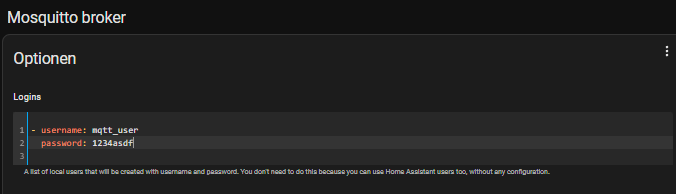
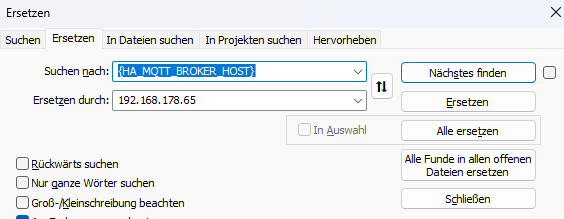

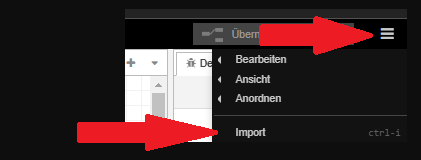
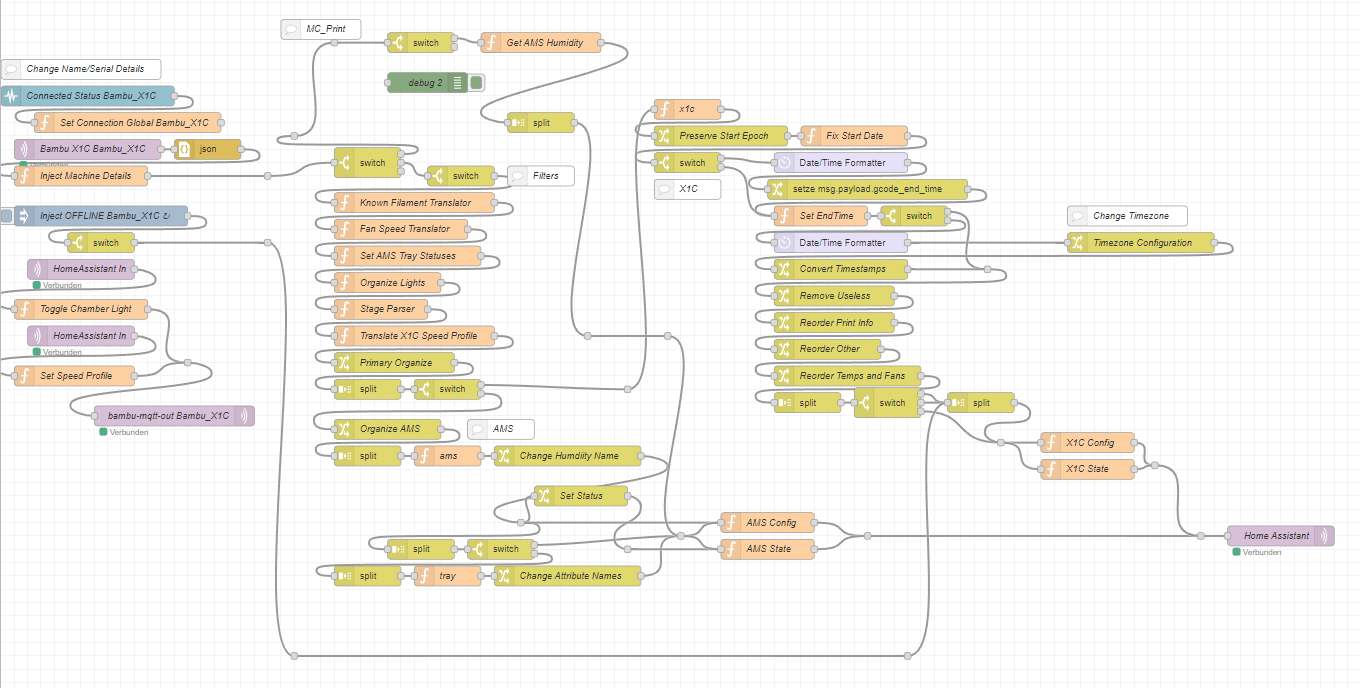
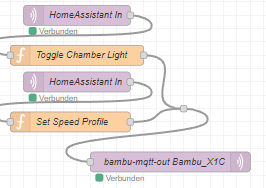
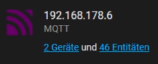

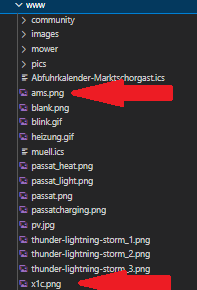
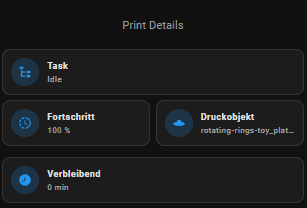
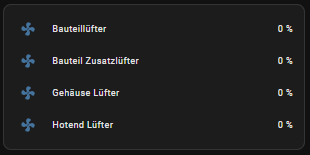
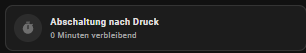
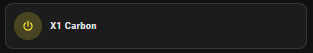
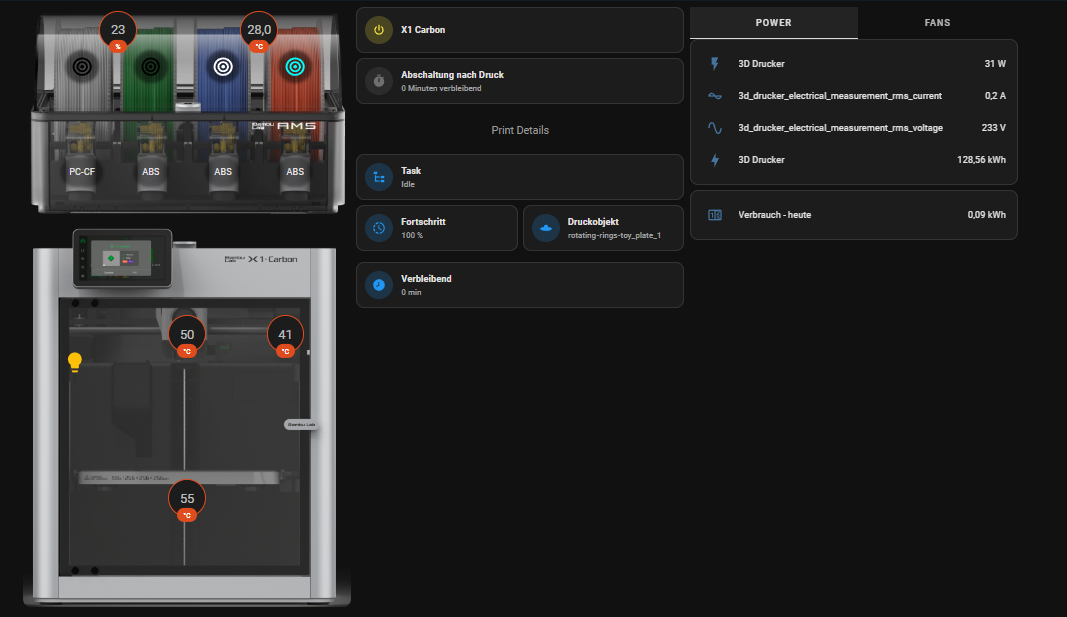
No Comments